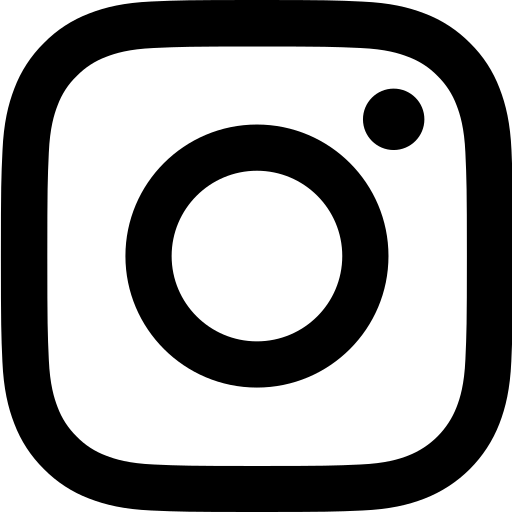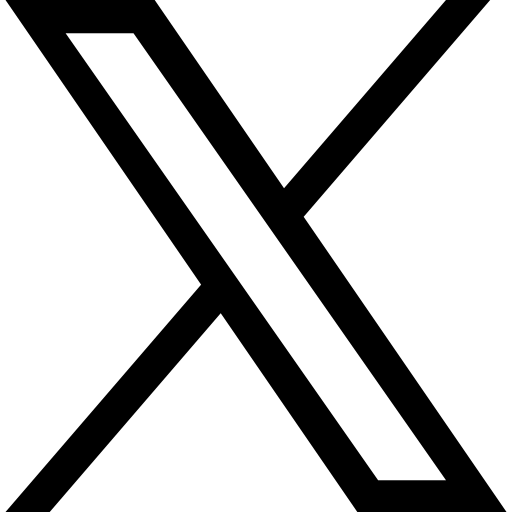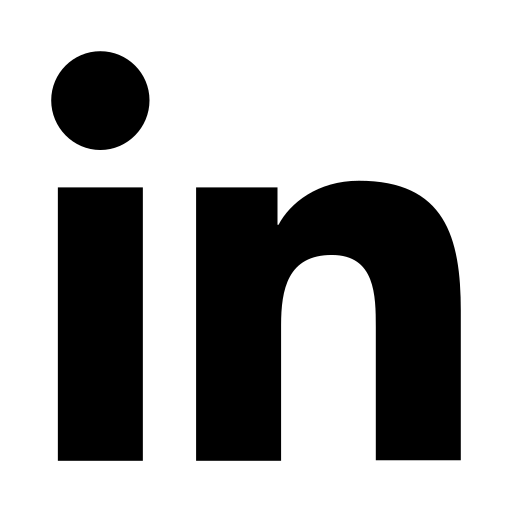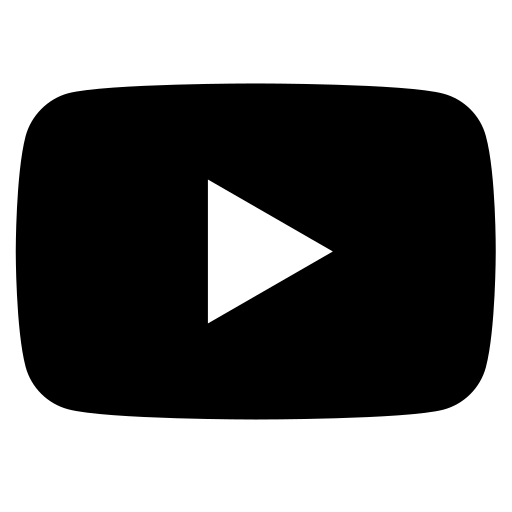Implementing a Retail POS System
Understanding Retail POS Systems
Retail Point of Sale (POS) systems play a crucial role in managing transactions and streamlining operations for businesses. These systems integrate various functionalities, including sales processing and provide a seamless shopping experience. A comprehensive POS system should empower businesses to handle in-store and mobile transactions, monitor inventory in real-time, and generate insightful sales reports.
When selecting a retail POS solution, consider the following aspects to ensure it aligns with your business requirements:
- Transaction Efficiency: Ensure the POS system supports quick product scanning and smart product lookups to minimise wait times at the checkout. The ability to connect mobile devices can further enhance checkout speed.
- Reporting Capabilities: Look for detailed sales performance metrics, such as product margins, turnover rates, and sales by category. These reports enable data-driven decisions for pricing, promotions, and inventory adjustments.
For a comprehensive guide on the key features to consider, visit our page on POS system.
Importance of Tailoring to Business Needs
Selecting the right POS system tailored to your unique business needs is essential. Different types of businesses have varied POS system requirements, which can be a challenge to fulfill. By assessing your business model, transaction volume, and customer preferences, you can determine the most suitable POS system.
Consider how the POS system will integrate with your existing infrastructure. For example, if your business operates both in-store and online, an omnichannel POS system ensures consistency in information and shopping experiences across physical stores, websites, and mobile apps. This integration also supports features like Buy Online, Pick Up In-Store (BOPIS), enhancing customer convenience.
Additionally, evaluate the scalability of the POS system. As your business grows, your POS system should accommodate increased transaction volumes and expand to include new functionalities without compromising performance.
Incorporating the right POS software and hardware tailored to your business ensures efficient operations and enhanced customer satisfaction. Explore our detailed guide on retail POS solutions for more insights.
Key Features to Consider
When selecting a retail POS system for your business, there are a few key features that are essential for ensuring smooth operations. These features include transaction efficiency, security measures, and robust reporting functionalities.
Transaction Efficiency
Transaction efficiency is crucial for creating a seamless customer experience. Retail POS systems must enable quick scanning of products or use smart product lookup to minimise wait time at checkout. Many modern systems support mobile devices connected to the POS, which can significantly enhance checkout capabilities.
Implementing these features can help you streamline the checkout process and improve customer satisfaction. For more detailed information, visit our section on POS software.
Security Measures
Security is paramount in any retail environment. A robust POS system must include comprehensive security measures to protect customer data from cyber threats.
Key security features include:
- Encryption Processes: Ensures data is securely transmitted and stored.
- Firewall Installation: Provides a barrier against unauthorised access.
- Protection Against Cyber Threats: Utilises advanced software to detect and mitigate potential threats.
For additional security tips, read our guide on payment terminals.
Reporting Functionalities
A powerful POS system offers detailed reporting functionalities that provide valuable insights into your sales performance. These insights are crucial for making data-driven decisions regarding pricing, promotions, and inventory management.
Equipped with these reports, you can optimise your sales strategies and ensure that your business remains competitive. For further reading on optimising reports, check our page on point of sale system.
By focusing on transaction efficiency, adding robust security measures, and utilising detailed reporting functionalities, you can select the best retail POS system that fits your business needs. Explore our resources on retail POS solutions for more in-depth information.
Enhancing Sales Strategies
The right retail POS system can significantly enhance your sales strategies and streamline your business operations. This section covers essential features for setting up promotions and leveraging employee reporting features.
Setting Up Promotions
A robust retail POS system should simplify the process of setting up promotions, discounts, and sales. This functionality is crucial for attracting customers and increasing sales volumes.
The best system allows you to create various types of promotions such as:
- Buy One Get One (BOGO) deals
- Timed promotions
Automated application of these discounts at checkout minimises cashier errors and enhances customer satisfaction.
For setting up complex promotions that run seamlessly, ensure your POS terminal supports these features effectively.
Employee Reporting Features
Monitoring employee performance is essential for optimising your sales strategies. Retail POS systems with comprehensive employee reporting features can provide valuable insights into your staff's performance.
These reports can monitor various metrics, including:
- Individual sales totals
- Average transaction value
- Customer interactions
By analysing these metrics, you can identify top performers, effectively manage sales targets, and optimise scheduling based on sales patterns.
Implementing employee reporting features in your retail POS solutions can lead to more targeted training programs, reward schemes for high achievers, and overall improved sales performance. For more on how to integrate these features, visit our article on POS software.
By effectively setting up promotions and leveraging employee reporting features, your retail POS can be a powerful tool in boosting sales and driving business growth. To explore more about point of sale systems, check our article on point of sale system.
Utilising a Cloud-Based POS System
A cloud-based retail POS system offers numerous advantages for business owners, simplifying various business operations and driving efficiency. Here are the crucial aspects of using a cloud-based POS system for your business.
Real-Time Inventory Tracking
Inventory management in a cloud-based POS system allows for real-time tracking of stock, providing up-to-date information on inventory levels. This capability facilitates easy management of your inventory and reduces the chances of overstocking or stockouts.
Key features include:
- Real-time stock level updates
- Generation of stock count reports
- Efficient management of inventory across multiple locations
For more detailed insights, explore our section on inventory database management.
Ordering Management
A refined ordering management system is a vital feature of a cloud-based POS. You can efficiently handle customer and supplier orders, allowing for seamless management of product requests, stock notifications, and restocking needs .
Key functionalities include:
- Setting aside products for customers
- Notifying customers when items are back in stock
- Communicating with suppliers for restocking
- Recording and tracking supplier purchases
By leveraging these features, you can ensure that your customers' needs are met promptly and your inventory remains adequately stocked. For more related information, refer to our page on ordering management.
Implementing a cloud-based retail POS system can vastly enhance your business operations, offering comprehensive tools for managing invoices, real-time inventory tracking, and efficient order management. To understand more about different POS systems, explore our guide on pos systems.
Ensuring POS Security
Ensuring the security of your retail POS system is essential for safeguarding sensitive information and maintaining the integrity of transactions. This section delves into crucial security measures such as encryption processes, firewall installation, and protection against cyber threats.
Encryption Processes
Implementing encryption processes to secure payment card data and sensitive information stored within your POS system is vital. Encryption works by converting data into unreadable code, making it useless to cybercriminals in the event of a breach. This ensures that critical data, including customer payment information, remains protected from unauthorised access. To further secure your POS system, consider employing end-to-end encryption and tokenisation to protect data both in transit and at rest.
Firewall Installation
Firewall installation acts as a gatekeeper for POS networks, determining who can access the system and filtering out harmful traffic. Much like a bouncer at a club, a firewall helps control access, permitting only authorised users and activities. This significantly enhances the security of your POS system by preventing unauthorised access and guarding against external threats. Ensure that your firewall is consistently updated to counter the latest cyber threats and maintain optimal security for your point of sale system.
Protection Against Cyber Threats
Protecting your POS system from cyber threats involves more than just encryption and firewalls. Comprehensive security strategies include:
- Regular Software Updates: Keeping your POS software up to date with the latest security patches is critical to defend against vulnerabilities.
- Multi-factor Authentication: Implementing multi-factor authentication adds an extra layer of security by requiring more than one form of verification to access the system.
- Employee Training: Educating your staff on best security practices and recognising phishing attempts can significantly reduce the risk of security breaches.
Organisations must use point-of-sale systems security to protect their applications, prevent unauthorised access, defend against mobile malware, and prevent hackers from attacking their back-end systems. By proactively identifying and addressing potential weaknesses, businesses can stay ahead of hackers and other malicious entities seeking to exploit vulnerabilities within POS applications.
By implementing robust encryption processes, installing advanced firewalls, and adopting comprehensive protection measures, you can significantly enhance the security of your retail POS system. For additional information on securing various POS systems, explore our resources on retail POS solutions and POS hardware.