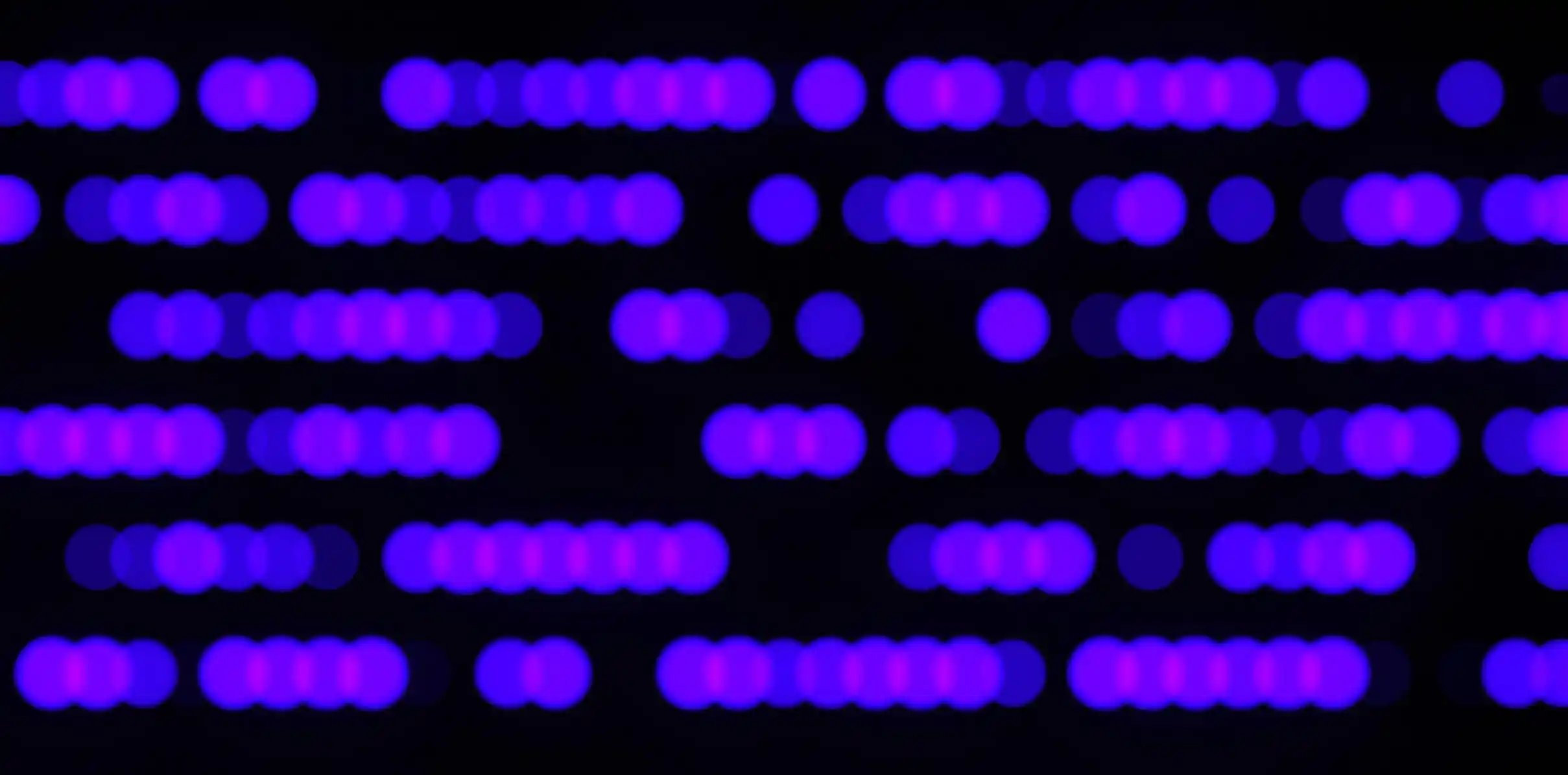Understand Why Checkout Optimisation Matters
Checkout optimisation is all about creating a smooth path for people to complete their online purchases. When you reduce friction at the final step, you can greatly boost the number of shoppers who click “Pay” instead of abandoning their carts. Checkout optimisation takes some real effort and testing, but it's worth focusing on as even small improvements can have a noticeable impact on your bottom line.
Researchers note that the global average e-commerce conversion rate is around 3.13% (Dynamic Yield), which means only a small fraction of your visitors actually finalise a purchase. This rate can jump to anywhere between 2% and 10% depending on the product category.
You might already know how often carts are abandoned for one reason or another: high costs, complicated forms, or limited payment features. People have more options these days (and less patience), so your checkout flow has to be as simple as possible. Single-step checkouts often outperform multi-step versions, cutting confusion for customers. Similarly, a lengthy or unclear final process can lead to rapid drop-offs.
The good news is that you have plenty of tools to fine-tune every stage of checkout. From optimising form fields to picking the right payment options, you can determine what helps or hurts your conversion rate. Each of the following sections dives deeper into key strategies. By the end, you will have a straightforward plan to strengthen your checkout experience and boost sales.
Simplify The Checkout Flow
A smooth, linear flow makes it much simpler for customers to finish buying your products.
Here are some practical ways to make your checkout flow more welcoming:
- Remove Redundant Steps
Ask only for what you truly need. Shoppers typically expect to fill in their name, email, delivery address, and payment details. Customers can be prompted to register for an optional account after the order is confirmed. - Use Progress Indicators
A progress bar or clear label for each stage (Delivery, Payment, Review) helps users see where they are and how many steps remain. - Use a one-page checkout
When customers can see their items, the total cost, and all the steps on a single page, it reduces confusion and makes it feel easier to complete their purchase. - Offer Guest Checkout
Some shoppers are hesitant to create an account. Offering a guest option will save them time, reduce friction, and shorten overall checkout steps. - Validate Fields In Real Time
If customers have typed their email incorrectly or used an invalid postcode, show errors immediately. This quick feedback lowers the chance they will only uncover mistakes at the final step, which can be frustrating enough to abandon the cart.
The main principle is to make each step predictable, so your visitors are never left guessing “what’s next?” The simpler the sequence, the fewer reasons people have to drop off. By reducing the length of your checkout with these tactics, you also shrink the chance of users changing their mind at the last second.
Offer the Right Mix of Payment Methods
Shoppers rarely share the same payment routine. Some people love traditional debit or credit cards, others prefer digital wallets, and many are open to alternative paths such as Buy Now, Pay Later or open banking. If your checkout only allows one or two methods, you risk losing customers who do not see their favourite option.
Studies suggest that providing the right payment methods can increase conversion rates by as much as 30% (ACI). A large part of that uplift comes from convenience: when buyers spot the exact payment route they want, they tend to complete their purchase without hesitation. This is vital if you serve an international audience, as each region may have different top methods. For instance, shoppers in the United States typically prefer credit cards and digital wallets like Apple Pay or Google Wallet, while European customers often favor local payment methods, like iDEAL in the Netherlands, BLIK in Poland, or Klarna in Nordic countries
To implement a flexible payment experience:
- Research Your Market’s Preferences
Learn the most popular and trusted payment methods in the countries you serve. This ensures you match local expectations, reducing friction at checkout. - Don't overload customers with too many payment options
While offering flexibility is important, displaying 15 different payment methods can actually overwhelm customers and slow down their decision-making. Focus on the payment options your customers actually use. Look at your analytics to see what's popular and prominently display those. - Display the Options Properly
Make sure it is obvious from the outset which types of payment you accept. Provide an easy-to-click button or logo for each method. Once users pick their favourite, fast-track them through the final steps. - Include Alternative Methods
Many shoppers turn to Buy Now, Pay Later (BNPL) options to spread payments over time. These installment solutions grew significantly during the pandemic, appealing to customers who want to manage cash flow or make larger purchases without paying upfront. If it suits your business, adding BNPL can widen your appeal. - Save payment preferences for returning customers
Let customers securely save their preferred payment method for future online purchases. When they return to your site, having their card or digital wallet already saved means they can complete checkout in just a few clicks - no need to re-enter card numbers or billing details. Make sure customers can easily view, update, or remove their saved payment methods, and clearly communicate how their information is protected. - Keep Security Visible
If you integrate multiple payment gateways, highlight security measures for each method. Let shoppers know that you safeguard every transaction with robust encryption. One approach is to include security badges beside each payment type.
Your ultimate aim is to reduce cart abandonment by matching the variety of ways customers want to pay. If you are not sure this approach works, test out new gateways or alternative methods on a small segment of traffic. You may be surprised how strongly consumers respond when they see their preferred choice.
Build Confidence With Security
One of the biggest deal-breakers in online shopping is doubt about security. If people do not feel safe handing over their payment details, they will exit your website before you can finish the sale. Customers want clear indicators that a site uses secure, advanced encryption and fraud prevention tools.
Fortunately, you can strengthen user trust in a few straightforward ways:
- Use Trusted Gateways
Work with payment processors that customers already trust. When shoppers see familiar payment logos at checkout, it signals that their transaction is secure and handled by established infrastructure. Display these logos prominently, this credibility helps reassure first-time buyers and can significantly reduce cart abandonment. - Show Security Certificates
Let users see that your SSL certificate is up to date. Describe how you encrypt transactions. You could even add a lock icon or short text about your site being layered with advanced security. A separate secure checkout page can further reassure them. - Add Trust Seals And Badges
Various commerce security badges, such as Norton or McAfee Secure, are symbols that many people recognise. As long as you meet the requirements for those badges, place them in visible spots on your site and near your payment form. - Highlight Fraud Protection
Everyone appreciates knowing you actively detect and block suspicious activities. If you run additional checks behind the scenes, mention them briefly so that customers realise their data is safe.
Make security an integral part of your checkout experience, so your visitors feel protected from the very first click. Even a simple note stating “Your details are encrypted securely” can calm their uncertainty. These steps do not just keep data safe, they build the trust that boosts repeat sales.
Optimise For Mobile Users
With global mobile transactions valued at over $2.2 trillion, catering to smartphone and tablet shoppers pays off fast (Salesforce Checkout Guide). If your checkout page is clumsy on a mobile screen, people will likely give up. In fact, you may lose them permanently.
Here are some tips to make your mobile experience shine:
- Use Large Buttons And Fonts
Touch navigation is key on phones and tablets, so keep buttons big enough for large fingers. Make sure the text is large and legible. A standard guideline is at least a 14- to 16-point font size for mobile. - Minimise Required Fields
Think carefully about each piece of information you really need. Limit the form to the essentials - email, shipping address, and payment method, then add extra fields later as an option. - Auto-Complete Wherever Possible
Tweaking your input fields to allow auto-fill speeds the process. Let browsers or digital wallets fill in addresses, contact details, or payment info. This can remove half the friction in your mobile checkout. - Avoid Distractions
On a smaller screen, extra pop-ups or irrelevant banners disrupt the flow. Keep your layout clean, and focus users on the crucial tasks. You could direct them to a mobile checkout optimisation approach that emphasises streamlined design. - Provide A Summary On One Screen
If customers have to tap through multiple pages, they may lose track of the order total or forget which items they have in their basket. Show a concise but clear summary on the same screen, feasible for mobile-friendly interfaces. This helps keep visitors oriented and confident.
Data from Salesforce consistently shows how much mobile shopping is growing. By simplifying your mobile checkout and ensuring the buttons, text, and flow are easy to use, you lift conversions for a large share of your audience. Beyond that, your brand wins points for putting convenience first.
Offer Local Language And Currency Options
When customers can view prices in their own currency and shop in their preferred language, they’re far more likely to complete a purchase. Incorporating real-time currency conversion and localisation features builds trust and removes friction at checkout. If shoppers have to mentally convert prices or struggle through a checkout in an unfamiliar language, many will simply abandon their cart and look elsewhere. Here are some tips to get language and currency right:
- Auto-Detect Location, But Allow Manual Changes Use geo-location to suggest the right language and currency automatically, but always give customers the option to switch. Someone might be traveling, using a VPN, or simply prefer a different currency for comparison. A visible dropdown selector keeps everyone in control.
- Display Prices In The Customer's Currency Throughout Seeing prices in euros on product pages, then suddenly switching to dollars at checkout can be a jarring experience. Lock in the currency early and keep it consistent across the entire shopping journey. If you must show conversions, make it clear which currency they'll actually be charged in.
- Translate Key Checkout Elements Properly Don't rely solely on machine translation for critical checkout copy like error messages, shipping options, or payment instructions. Poor translations create confusion and erode confidence. Invest in proper localisation for the languages your key markets speak, even if your full catalog isn't translated yet.
- Show Final Price With All Fees Included Currency conversion can sometimes involve hidden fees from payment processors or banks. Be transparent about the final amount customers will see on their statement. If your payment provider charges conversion fees, state this clearly before they confirm the purchase.
Research from Shopify's global commerce data shows that shoppers are far more likely to complete purchases when they can pay in their local currency. By removing the mental math and language barriers from your checkout, you make the buying decision simpler and build trust with international customers from their very first visit.
Use A/B Testing Regularly
Even the most carefully planned checkout upgrades need testing to confirm what resonates with your audience. A/B testing (also called split testing) compares two versions of a page or feature to see which performs better using measurable data. This approach moves you from guesswork to data-driven progress.
If you have never run an A/B test, here is a simple overview:
- Identify A Single Variable
This might be a button colour or the number of checkout steps. Keep the rest of the page identical for both groups so that you can isolate what changes the behaviour. - Launch The Two Versions
Show version A to some of your traffic and version B to the rest. During the test period, track how many visitors complete checkout, click your call-to-action, or whatever metric you have chosen. - Check Statistical Significance
Once you gather enough data, see if one version clearly outperforms the other. For example, if version B yields 10% more completed sales beyond a margin of error, you have a strong reason to adopt that layout or feature. - Apply Findings And Repeat
After you settle on the best version, implement the change and plan your next experiment. This cycle helps you constantly refine your checkout flow.
To sustain consistent improvements, you can embed a culture of experimentation that goes beyond your tech team. Encourage different departments to brainstorm test ideas. A short checklist might include testing your microcopy, your “Checkout Now” buttons, your offers on shipping, or your site’s colour palette. If one adjustment can lift your conversion by as little as 1–2 percentage points, that can translate into a healthy jump in monthly revenue.
Be Transparent About Costs
Hidden fees and surprise charges are a surefire way to lose customers at the brink of checkout. The moment they see unexpected shipping costs or extra handling fees, they question the value of completing the purchase. Studies from Salesforce reveal that 48% of customers stop mid-checkout if total costs suddenly spike.
Here is how to present costs up front:
- Show Shipping Estimates Early
If you can, display shipping or handling costs directly on the product pages. This way, shoppers do not need to add items to the cart just to find out about potential fees. - List Taxes And Fees Separately
Make sure your checkout summarises each charge so there is no confusion. If taxes apply, break them down explicitly. Transparency goes a long way toward building trust. - Offer Cheaper Or Free Shipping
Many buyers will add extra products to meet a free-shipping threshold. If you can afford it, highlight a clear offer like “Free shipping on orders above….” This strategy can raise your average order value while reducing cart abandonment. - Provide Instant Coupon Fields
If you run promotions, place the coupon code field in a visible spot. Let shoppers quickly enter and confirm discount codes instead of having to leave the page to search for them again.
Being forthcoming about costs shows you respect your customers’ budgets. It also prevents them from feeling tricked at the last second. That clarity can set your store apart, encouraging people to finalise their order rather than go comparison shopping. A simple note like “No additional fees beyond what is shown here” can help you maintain a seamless checkout experience and turn cautious visitors into confident purchasers.
Reduce Cart Abandonment With Best Practices
Everyone strives to reduce cart abandonment, and checkout optimisation plays an enormous part in that effort. When you strip away complicated steps, highlight flexible ways to pay, and demonstrate robust security, you tackle the biggest reasons people abandon carts in the first place.
Based on e-commerce best practices and research from several industry sources, these are the most common triggers for cart abandonment:
- High or unexpected shipping costs
- Forced account creation
- Concerns about site security
- Confusing or time-consuming checkout steps
- Inadequate payment methods
By eliminating these pain points, you create a path that is inviting enough to keep buyers focused on the final step. If your website allows quick checkouts, encourages a guest mode, displays progress clearly, and integrates multiple payment gateways, you reduce the chance for second thoughts. Even if someone drops off, re-targeting them later with a gentle email reminder can persuade them to finish.
Smaller details matter, too. For example, highlight your returns policy if you have one. Offer a quick Q&A on the checkout page to handle typical shipping or size-related queries. These touches can calm doubts and prevent last-minute second-guessing. When you invest in these best practices, you can unite convenience, trust, and clarity in a single user journey.
Bring It All Together
Checkout optimisation is not a one-time project. Your visitors’ expectations shift as technology changes, and you will want to keep refining. This often means talking to your customers directly, listening to feedback about difficulties they face, and making step-by-step improvements.
Here is a short checklist to keep you on track:
- Map Out Your Checkout Steps
Identify unnecessary fields or potential bottlenecks. Remove them, or simplify them as best you can. - Diversify Payment Methods
Include at least one digital wallet, one major credit card, and any regional favourite. If you can, let shoppers pay via installments too. - Emphasise Security
Show SSL certificates, partner with trusted gateways, and display seals that confirm your site is safe. - Optimise For Mobile
Use big buttons, bold fonts, and auto-complete features. Trim out all distractions that do not directly support the sale. - Run A/B Tests
Tweak and measure. Check which design or copy resonates more with your shoppers, then repeat. - Reveal Costs Early
Show shipping fees, taxes, and any extra charges before the final step to avoid surprising your customers. - Keep Scaling Your Improvements
Over time, you can unify these tactics into a focused e-commerce checkout optimisation strategy