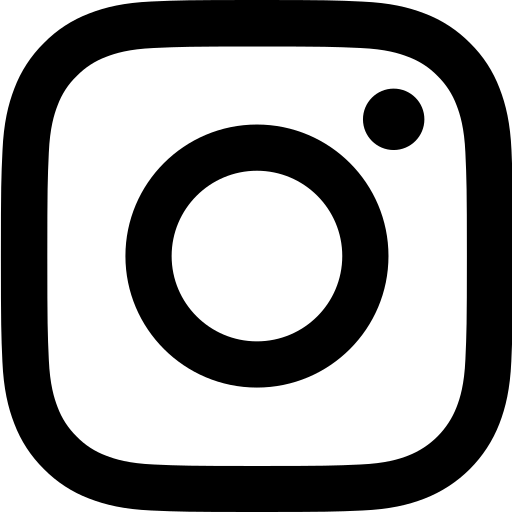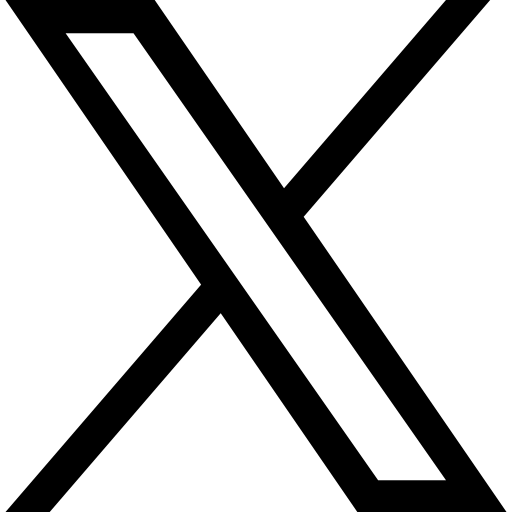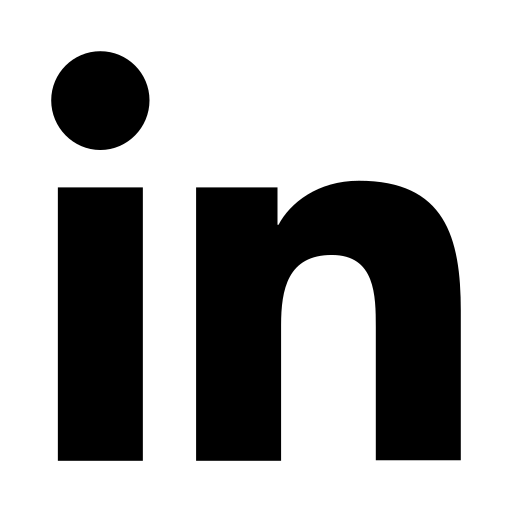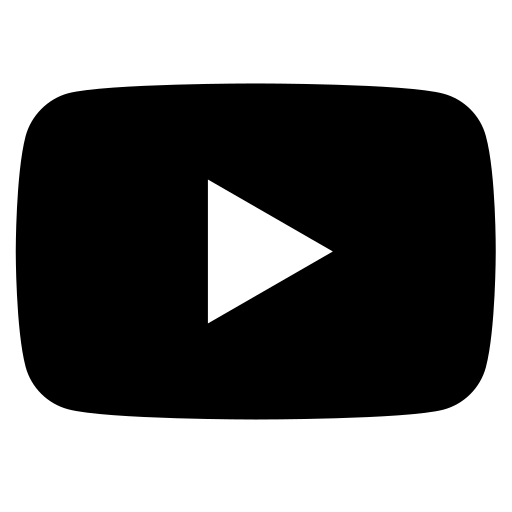In today's fast-paced workplace, an AI personal assistant can transform task management. According to one market analysis, AI personal assistants were valued at €100.22 billion in 2023 and could exceed €223.15 billion by the decade’s end (Future Data Stats). That growth shows how popular these digital helpers have become for automating everyday work and staying organised across a variety of industries.
Here’s the key idea: an AI personal assistant can streamline repetitive duties, allowing for more time to think strategically. If it’s coordinating projects, answering customer queries, or juggling dozens of meetings, these assistants can boost productivity.
Recognise The Potential Of AI Assistants
AI personal assistants go beyond making phone calls or sending texts. They rely on advanced technologies like natural language processing and machine learning to do things like schedule meetings, filter emails, or even draft short reports.
Shift From Simple Tasks To Complex Work
Today’s AI personal assistants can handle intricate scheduling concerns, project management, and even curated research. For instance, Google Assistant can relay an array of data points, from weather alerts to upcoming deadlines, and continue learning as it goes. Meta AI, powered by the Llama 4 model, even manages two-way conversations, keeps track of a user’s preferences, and performs web searches to answer specific questions. This sophistication is a far cry from those early voice-activated applications that could only set alarms or give quick factoids.
Extend Productivity Across Devices
Using a digital assistant across multiple devices can create better alignment within teams. Tools like Alexa, Google Assistant, or Bixby are integrated with smartphones, laptops, and even smart home systems such as lighting and thermostats. This helps check calendars or tasks without missing a beat.
The Benefits For Your Workday
AI assistants in the workplace are increasingly essential for cutting down on mundane activities like data entry or back-to-back emailing, which means more time for higher-level tasks. These assistants foster better communication and collaboration among team members, which suits remote or hybrid set-ups perfectly. They also provide around-the-clock support for tasks, meaning productivity doesn’t have to end when office hours do.
Select The Right Features
Not every AI personal assistant offers the same features. Some tools are ideal for massive enterprises, while others fit a solo freelancer. Choosing the right functions depends on your needs. Below is a quick snapshot of some well-known AI assistants, their launch years, and standout features.
Voice Or Text Interaction
Voice assistants shine when hands-free support is needed—think of driving, cooking, or multitasking. Tools such as Apple’s Siri or Amazon Alexa handle voice processing especially well. In contrast, text-based assistants like Google Assistant are often the go-to for professionals working at a computer or in busy office settings where speaking aloud isn’t ideal. The choice often depends less on the technology itself and more on the environment and workflow it supports.
Calendar And Task Management
Scheduling different tasks requires a flexible system that can handle recurring events, last-minute rescheduling, and direct calendar integration. Tools like Reclaim and Clockwise, for example, specialise in auto-managing daily tasks and meetings. Other tools, such as Motion, can organise to-do lists.
Broader Productivity Features
Some assistants stretch beyond superficial tasks. Otter.ai provides meeting transcripts, AI-generated summaries, and real-time note-taking. This is ideal for those who spend hours in virtual or hybrid setups and want a written record of the calls. On the other hand, an AI personal assistant in the style of Google Assistant or Bixby can also handle research queries and pass along relevant data, empowering. Other productivity tools, such as Trello or Slack, cut the time spent switching between apps.
Integrate Into Your Day-To-Day
Choosing a preferred assistant is only the first step; the real value comes from weaving it into daily routines. One common pitfall is overlooking the setup of triggers or workflows.
Automate Key Tasks
AI personal assistants are increasingly capable of handling routine but time-consuming jobs, like processing messages, organising schedules, or drafting short memos. Delegating these smaller tasks often frees up surprising amounts of time. In practice, assistants can be configured to filter emails mentioning specific clients or projects and automatically forward them to the right folder. Tools such as Microsoft CoPilot demonstrate particular strength here, especially when integrated with Outlook or Teams, enabling task assignment and email scheduling without leaving the primary workspace.
- Set up email auto-responses for repetitive queries
- Use voice commands to create or modify calendar appointments
- Generate short meeting summaries and share them automatically
Strengthen Collaboration
For teams spread across multiple time zones, assistants can help match everyone’s availability. Clockwise and Reclaim, for example, detect overlapping free slots and suggest times that preserve focus blocks. That means fewer missed meetings and less calendar chaos.
Working with advanced AI solutions can also be a stepping stone to broader transformations, such as exploring AI in business initiatives. Building trust in automated solutions can enable easier adoptions on larger AI-driven projects.
Customise For Your Routine
Knowing that an assistant can perform many tasks is one thing; identifying which tasks genuinely improve the flow of the day is another. For some teams, the challenge lies in organising short morning sprints, while for others, daily status calls become the main drain on productivity. Automating or reducing the time spent on such repetitive commitments often creates unexpected freedom. Many personal assistants also allow for task templates, so recurring events like monthly reviews or weekly check-ins can be scheduled almost automatically—and refined as needs change.
Prioritise Privacy And Security
With AI systems collecting data on a user’s habits, preferences, and even their voice, privacy is a legitimate concern. Large technology providers have come under scrutiny for how they store and manage user information, especially when it involves voice recordings or personal details.
Recap And Next Steps
- Recognise the scope: AI personal assistants have evolved. Tools like Siri, Alexa, or Google Assistant can automate tasks—from scheduling and emailing to pulling external data.
- Match features to fit needs: Want voice commands, meeting transcripts, or advanced scheduling? Select the platform that best suits your workflow.
- Integrate intentionally: Set up automations, custom templates, and team reminders to minimise repetitive tasks.
- Protect privacy proactively: Check how the chosen assistant handles data, and don’t hesitate to configure or limit voice and usage logs.
Explore broader applications such as AI tools for business or AI in customer support to expand beyond time-saving tasks into strategic solutions.